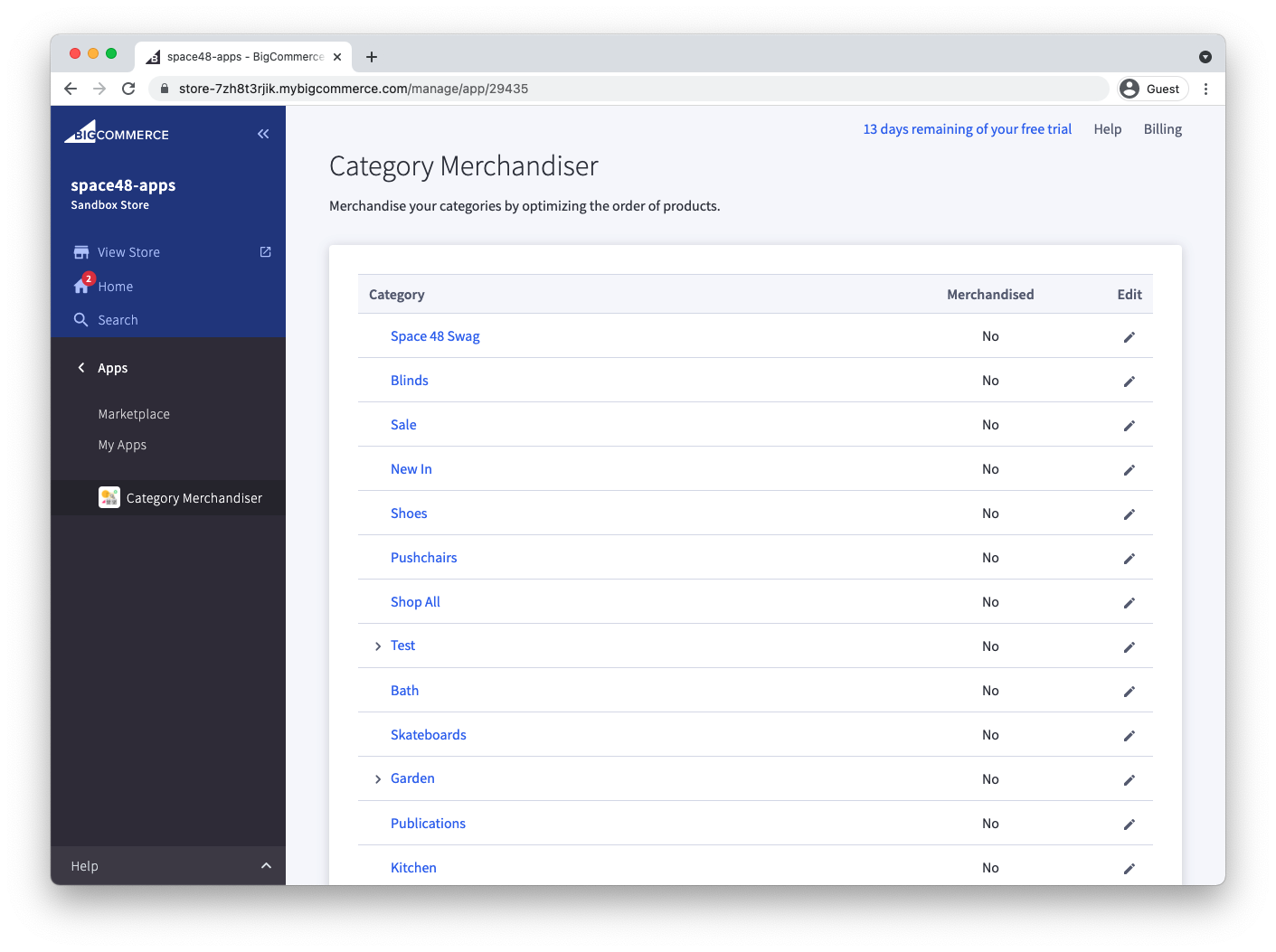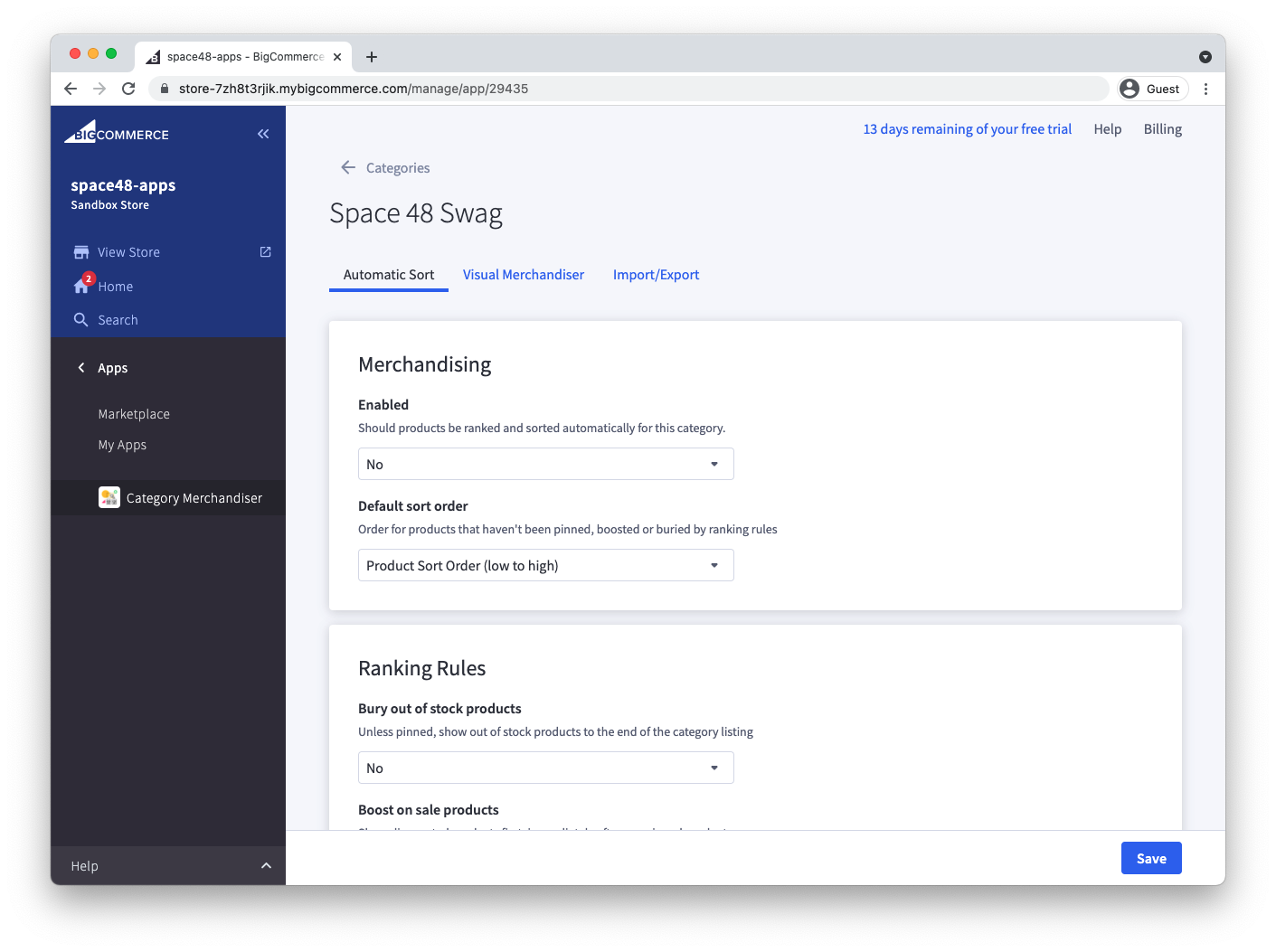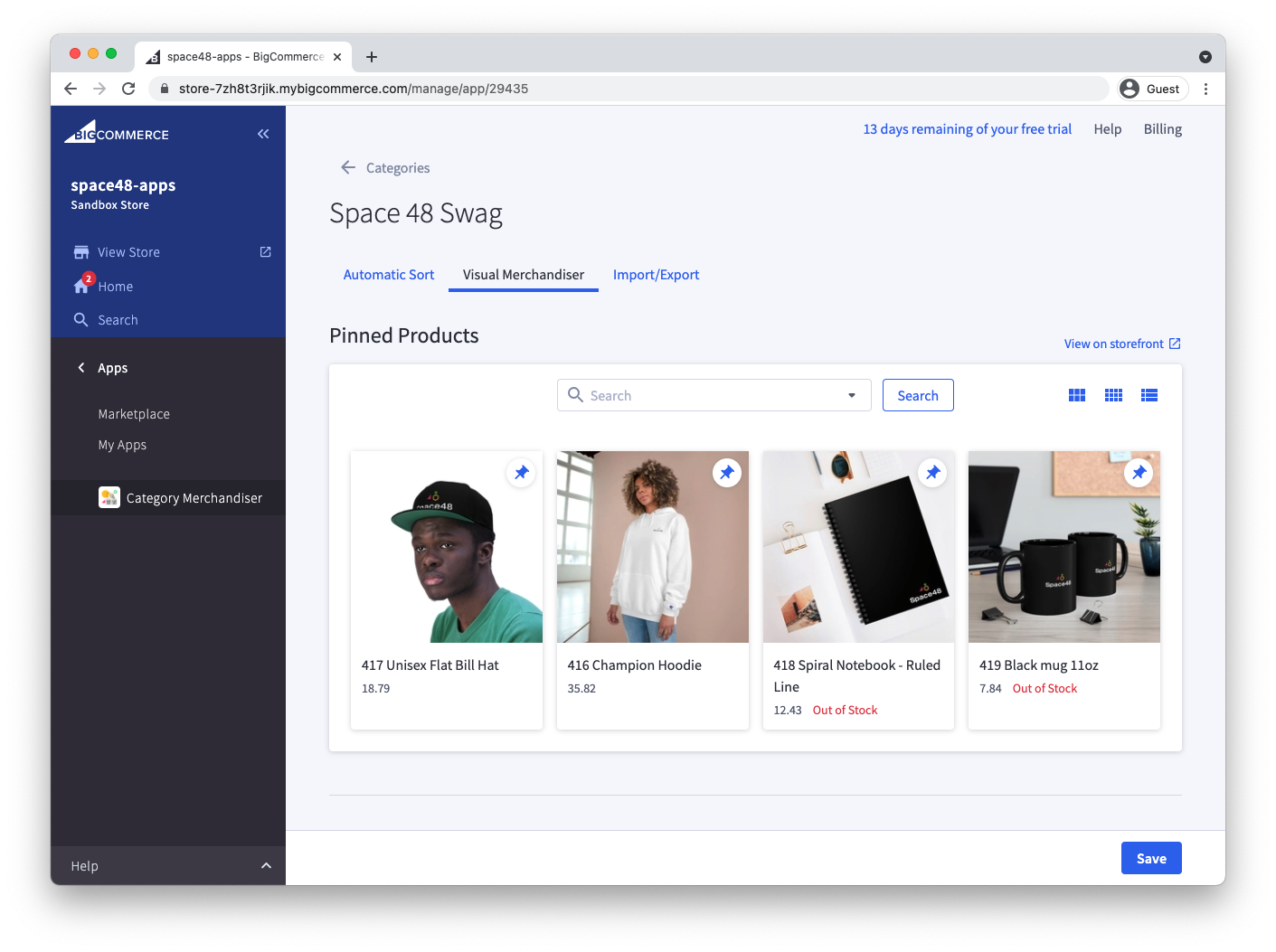Choose your merchandising strategies
For each category, you can define a default sort order based on product sales, price, average review, stock availability, or product sort orders. Then choose which merchandising rules to apply, for example:
Move out-of-stock products to the bottom
Move on-sale products to the top.
Category merchandiser will then automatically apply the chosen ranking strategies multiple times a day. Maximizing the product discovery experience for customers. Resulting in improved conversion rate and increased revenue.
Pin products and drag and drop to reorder
You control the first products that your customers see in each category by pinning them to the top and using our visual merchandiser tool to drag and drop them into place. This means you can pair automated ranking strategies with your deep knowledge of what sells.
Pricing
Basic
- Up to 100 categories
- Bury out of stock
- Boost on sale
- Twice daily update
Premium
- Up to 1,000 categories
- Bury out of stock
- Boost on sale
- Twice daily update
- Import/export
- Priority support
Enterprise
- Up to 10,000 categories
- Bury out of stock
- Boost on sale
- Twice daily update
- Import/export
- Priority support
- Multi-storefront support
- API (coming soon)
Basic
- Up to 100 categories
- Bury out of stock
- Boost on sale
- Twice daily update
Premium
- Up to 1,000 categories
- Bury out of stock
- Boost on sale
- Twice daily update
- Import/export
- Priority support
Enterprise
- Up to 10,000 categories
- Bury out of stock
- Boost on sale
- Twice daily update
- Import/export
- Priority support
- Multi-storefront support
- API (coming soon)